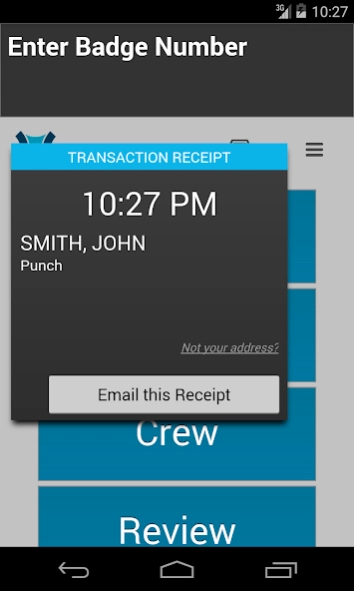Time Terminal
Free Version
Publisher Description
Time Terminal - Data collection for Attendance on Demand, powered by Information Controls.
Time Terminal is a fast and convenient way to track employee time and labor information. No access to a time clock terminal? No problem. Time Terminal is a remote time clock application that lets you access your company time clock and employee information from your Android device. It is a secure, reliable and very easy-to-use application for capturing employee in and out punches and job transfers.
Reliable:
Time Terminal will capture punches in real time to connect with your Attendance on Demand account. If an internet connection becomes unavailable, punches and transfers will remain stored on the device until the connection is re-established.
Easy-to-use:
A simple interface allows empowers your workforce by providing them with quick and convenient access to their information.
Features:
∙ Punch by Badge
∙ Queue transactions when not connected
∙ Transfer Workgroups
∙ Review Transactions stored in the device
∙ Email Transaction Receipts to Employee
∙ Crew Punches - Select multiple employees from on-screen list
∙ Crew Transfers
∙ Geotag Transactions
∙ Review Employee Schedules
∙ Review Employee Benefit Balances
∙ Review Employee Time Cards
∙ Integrated On Screen help
∙ Configurable Functions - Only see the functions that YOUR employees need
About Time Terminal
Time Terminal is a free app for Android published in the Office Suites & Tools list of apps, part of Business.
The company that develops Time Terminal is Information Controls, Inc.. The latest version released by its developer is 1.0.
To install Time Terminal on your Android device, just click the green Continue To App button above to start the installation process. The app is listed on our website since 2023-09-11 and was downloaded 1 times. We have already checked if the download link is safe, however for your own protection we recommend that you scan the downloaded app with your antivirus. Your antivirus may detect the Time Terminal as malware as malware if the download link to com.informationcontrols.timeterminal is broken.
How to install Time Terminal on your Android device:
- Click on the Continue To App button on our website. This will redirect you to Google Play.
- Once the Time Terminal is shown in the Google Play listing of your Android device, you can start its download and installation. Tap on the Install button located below the search bar and to the right of the app icon.
- A pop-up window with the permissions required by Time Terminal will be shown. Click on Accept to continue the process.
- Time Terminal will be downloaded onto your device, displaying a progress. Once the download completes, the installation will start and you'll get a notification after the installation is finished.